How to change the contact number in Gmail???

Hi All, today I am going to tell you how to change the contact number in Gmail.
There would be many reasons to change the contact number. If entered the wrong number while creating a Gmail account, if you lost your number or if your registered number is disconnected. In these cases, you have to change your contact number in the Gmail account.
Lets Start--
1. Open Gmail URL the browser.
2. Open your Gmail account by entering the id & password.
3. After login, click on the right side Gmail logged in sign. (your image or the first letter of your id)

4. Click on the icon.
5. After the click, you will see the options. Then click on "Manage your Google Account".
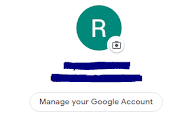
6. After that, a new window will open.
7. Click on the Personal Info tab.
8. Right side you will see the phone number under the contact info.
9. Click on the contact number to change it to a new one.
Good Luck !!!

1 Comments:
Click here for CommentsHo
ConversionConversion EmoticonEmoticon