How to see your searched records in Google
Google में अपने खोजे गए रिकॉर्ड को कैसे देखें?
Everything you searched on google is recorded in google history. I am talking about google history, not for Browser history. Whenever you will search anything on google, then searched history will be available in the browser. But, the same history records updated in google history as well.
Google is tracking your App history and location history as well. So, today I will tell you how to check your Google's searched history.
Lets Start--
1. Open the Chrome Brower.
2. On the right side upper corner, you will see your logged-in Gmail id's icon.
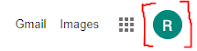
3. Open URL https://myactivity.google.com/
4. Under the Bundle View option, you will see the dashboard. It will show the three activities.- Web & App Activity
- Location History
- Youtube Search
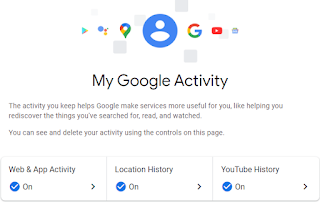
5. If the web & app activity option is ticked then your searched history will be recorded or can be checked online.
6. Scroll down this page, and then you will see your google-searched history.
7. You can check App activity, Youtube history & Location history.
8. In location history, you can check your movement locations with Date-Time and Map.
Note:- Same id should be logged in the phone and GPS should be on in mobile.
Good Luck !!👍


ConversionConversion EmoticonEmoticon